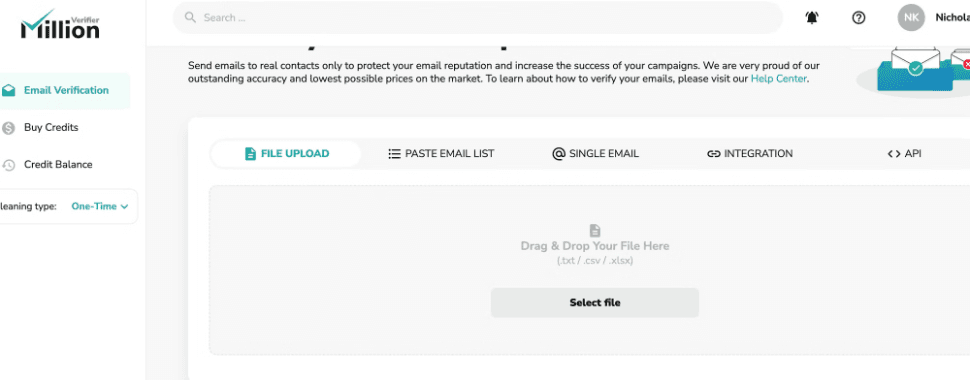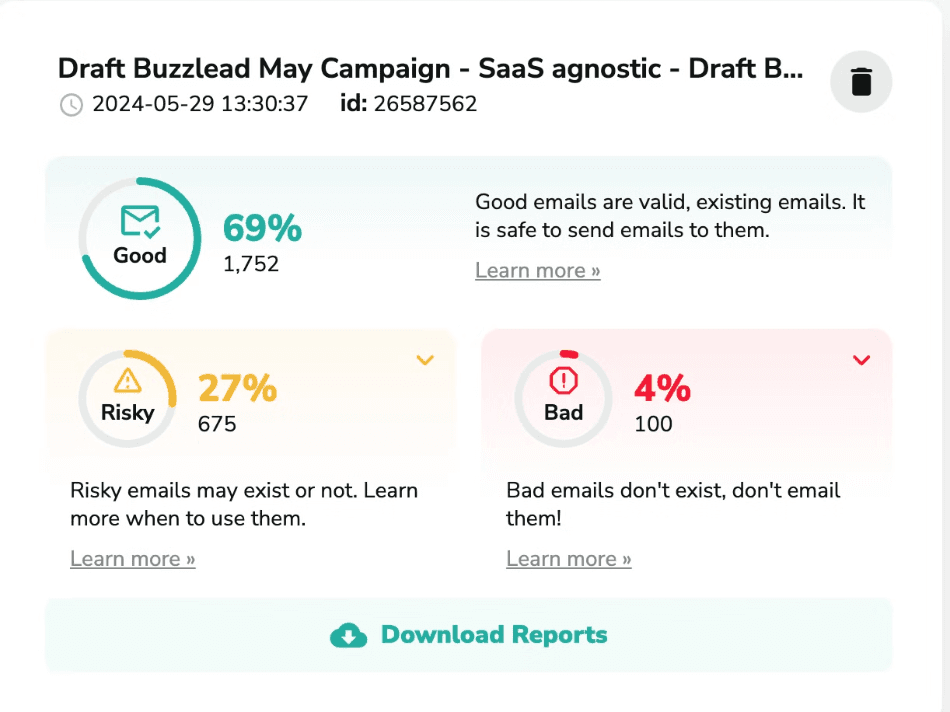How to Identify, Scrape, and Qualify 10k+ Ideal Companies for Cold Emailing
Nov 15, 2024
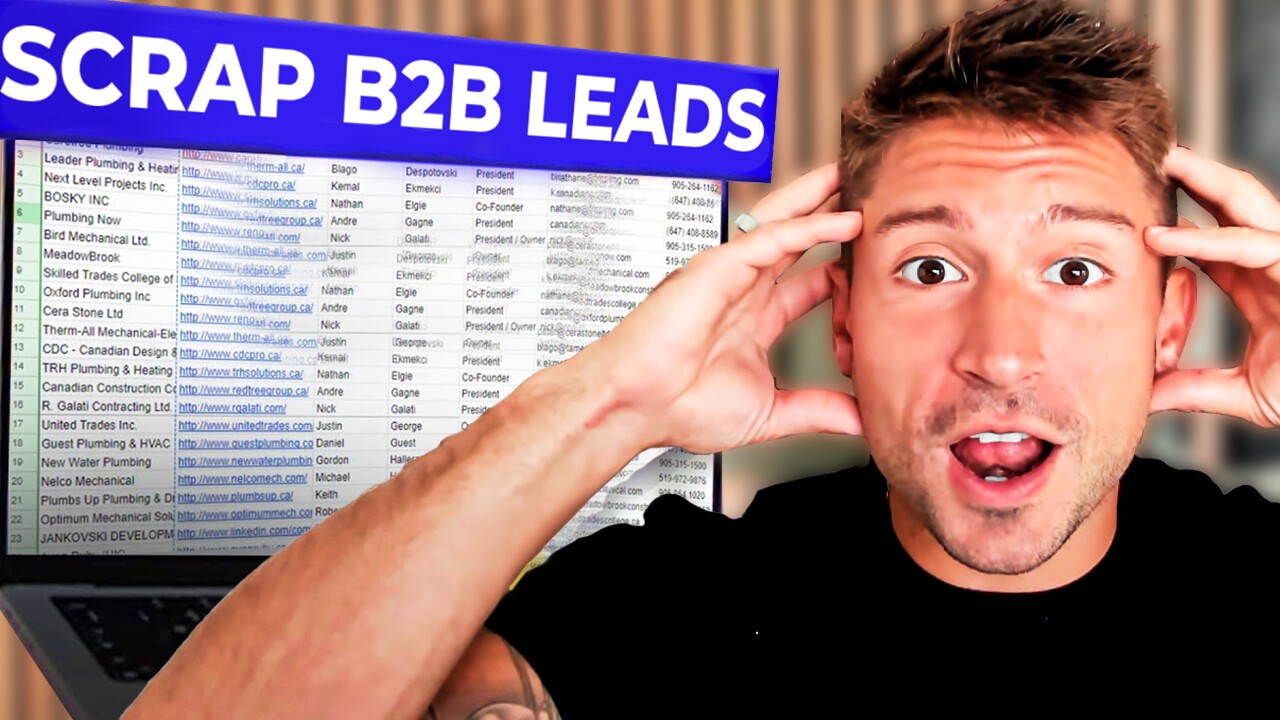
How We Identify, Scrape, and Qualify 10k+ ICP Companies for Cold Email
How We Scrape and Qualify 10k+ Companies For Cold Email
Tech Stack Needed:
Ocean.io
Apollo.io
Exportlists.io
MillionVerifier.com
1. Build Your List of SaaS Companies Using Ocean.io
Step 1: Access Ocean.io
Log in to your Ocean.io account using your credentials.Once logged in, you will be directed to the Ocean.io dashboard.
Step 2: Navigate to 'Search Companies'
Click on the "Search" button on the top left to access searchFilter for Companies at the top of the pageApply relevant filters to narrow down the search results to companies based on your criteria, such as industry, funding stage, location, etc.Click the "Apply Filters" button to see the refined search results.
Step 3: Exporting Data in Batches of 5000 Companies
Ocean.io limits exports to 5000 companies at a time. Do one bulk export of 5000 accounts and subsequent downloads for other companies
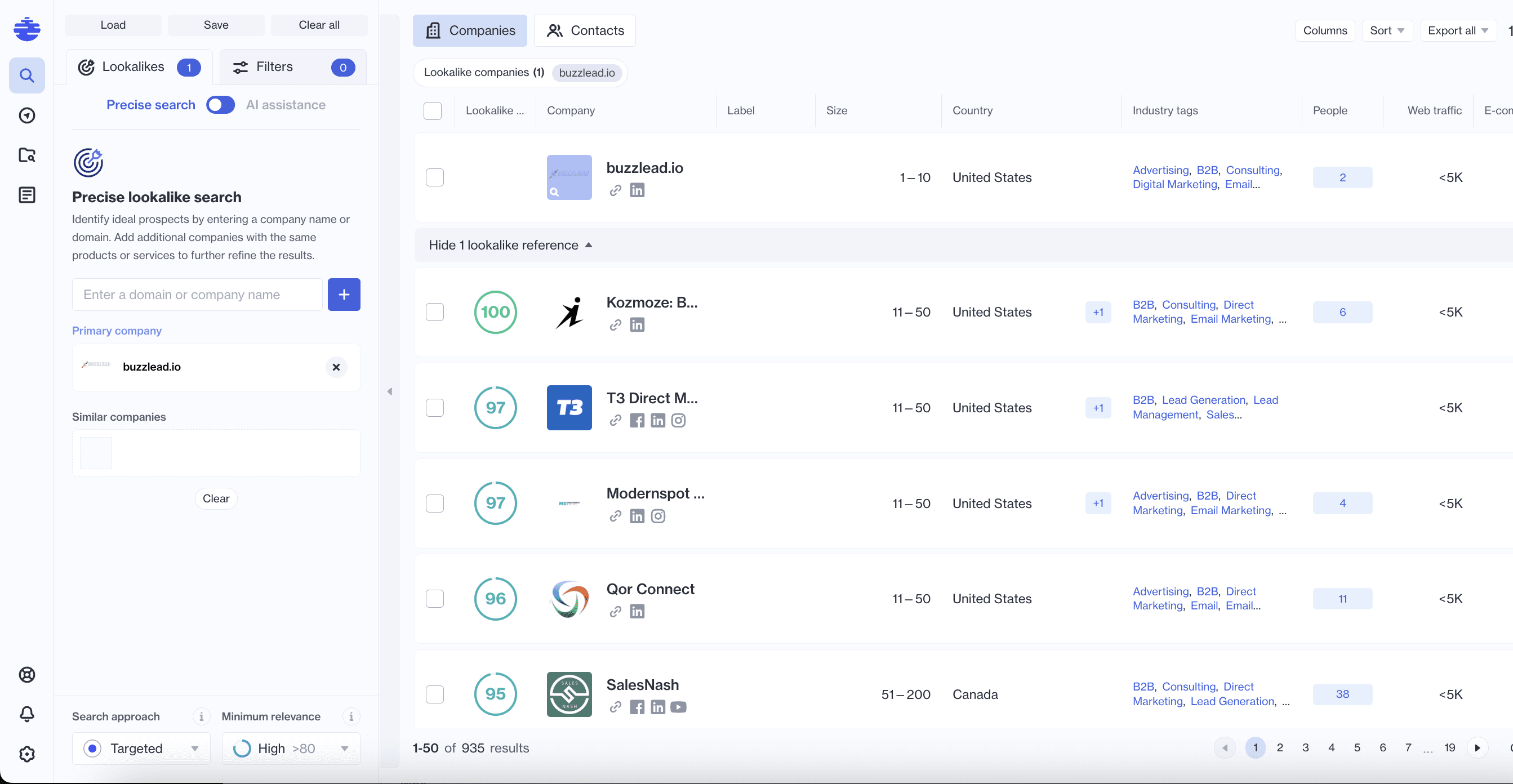
2. Apollo Step-By-Step Breakdown
Step 4: Importing Company Domains to Apollo.io
Open the aggregated Google Sheet containing company data.Isolate the column with company domains. This is essential for the next step.
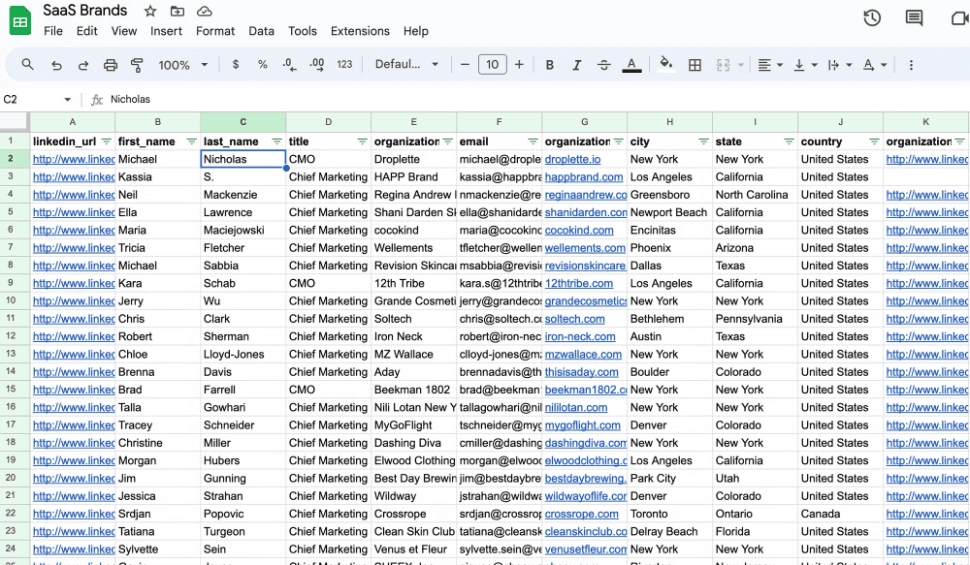
Step 5: Enrichment and Analysis with Apollo.io
Log in to your Apollo.io account.
Import the company domains via a CSV file into Apollo.io's platform.
Utilize Apollo.io's features to filter and enrich the data further based on criteria like location, job titles, and more.
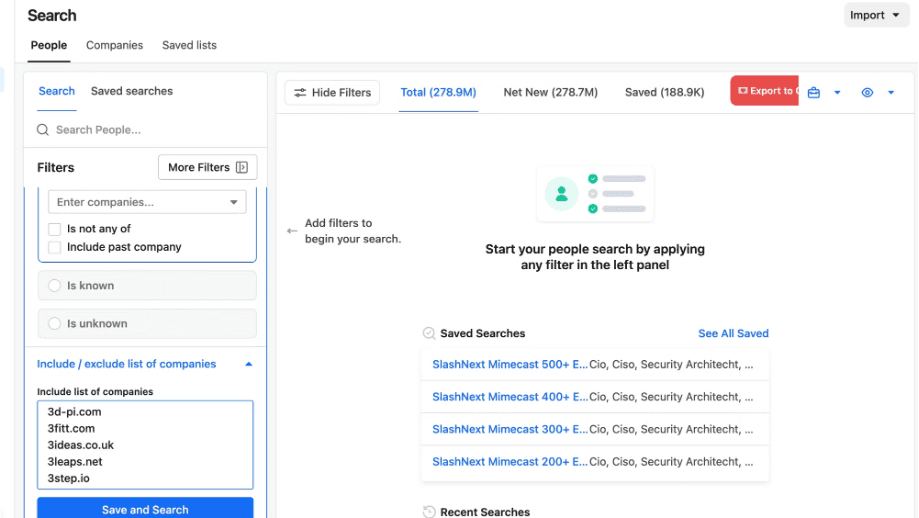
When reaching out to SaaS companies with less than 100 employees, the job titles we target for are typically:
-Owner
-Founder
-CEO
-Head/VP/Director of Sales
-Head/Director/Manager of Business Development
-CRO
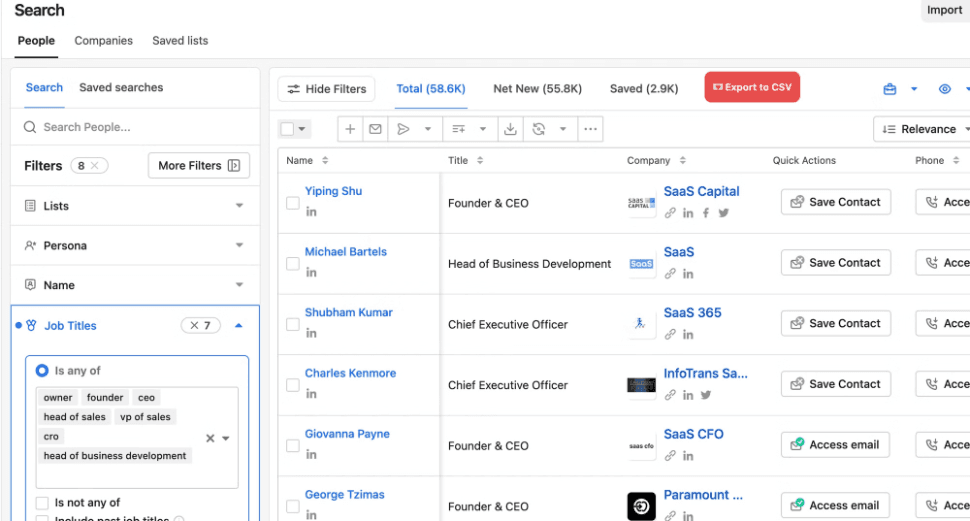
3. Exportlists.io
Step 6: Export CSV File via Exportlists.io
Since Apollo limits how many contacts you can export on a monthly basis, we use Exportlists.io which allows you to export contact lead lists in bulk for super cheap
Step 7: Copy and paste apollo browser URL
Once your lead list is built out and filtered properly, copy and past the apollo browser URL into exportlists.io and select how many leads you like to purchase.
Your lead list will be delivered directly to your email in a nice CSV file
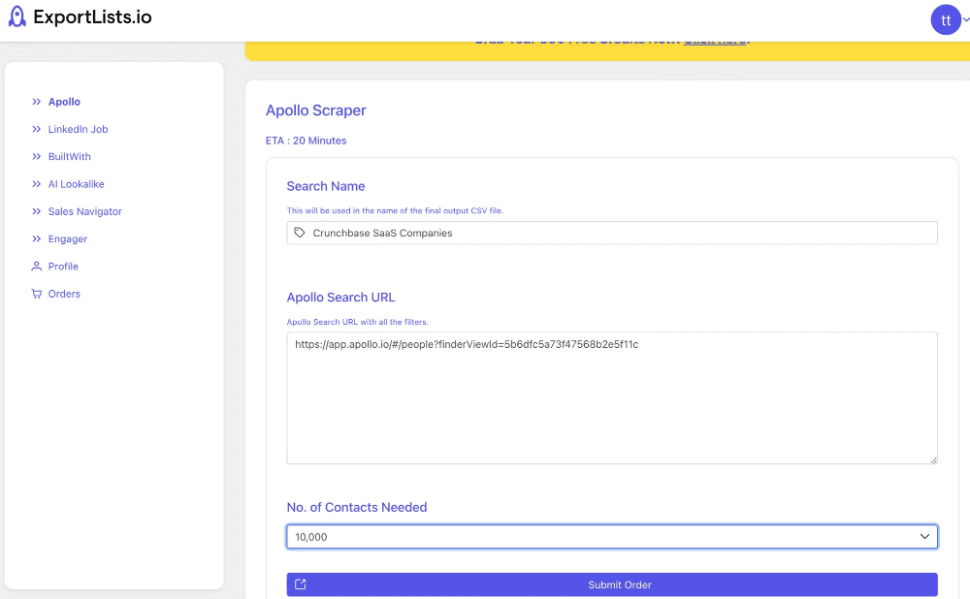
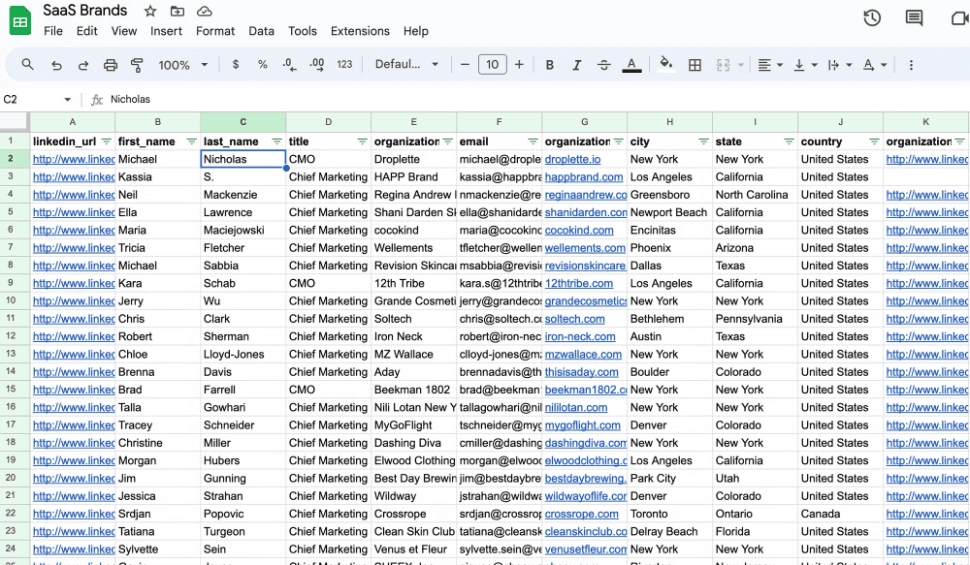
4. Verify Your Lead List w/ MillionVerifier
Step 8: Import Your CSV File To MillionVerifier.com
MillionVerifier will run through your lead list and categorize leads as "good", "risky", or "bad"
-Good Leads are safe to use and start sending emails with
-Bad leads are for the trash (DON'T SEND EMAILS TO BAD EMAILS. YOUR EMAILS WILL BOUNCE, AND YOUR RUIN YOUR DOMAIN/EMAIL REPUTATION. THIS WILL ENSURE YOU LAND IN SPAM)
-Risky leads are unable to be verified, and are considered "catch-all". They indeed are risky to send emails to, so if you want to make sure the emails are safe, then run the risky leads through scrubby.io. Scrubby will verify those leads, and you'll find that some are actually bad emails, but most are safe to send to.
I highly highly advise using scrubby. You can use the risky emails without paying extra to verify the emails, but you'll find yourself with a high bounce rate. The more bounces you have, the more it hurts your domain reputation. The worse your reputation, the more you land in spam. Over time your domains and email accounts will be shot, and you'll have to buy new ones. Don't be lazy!